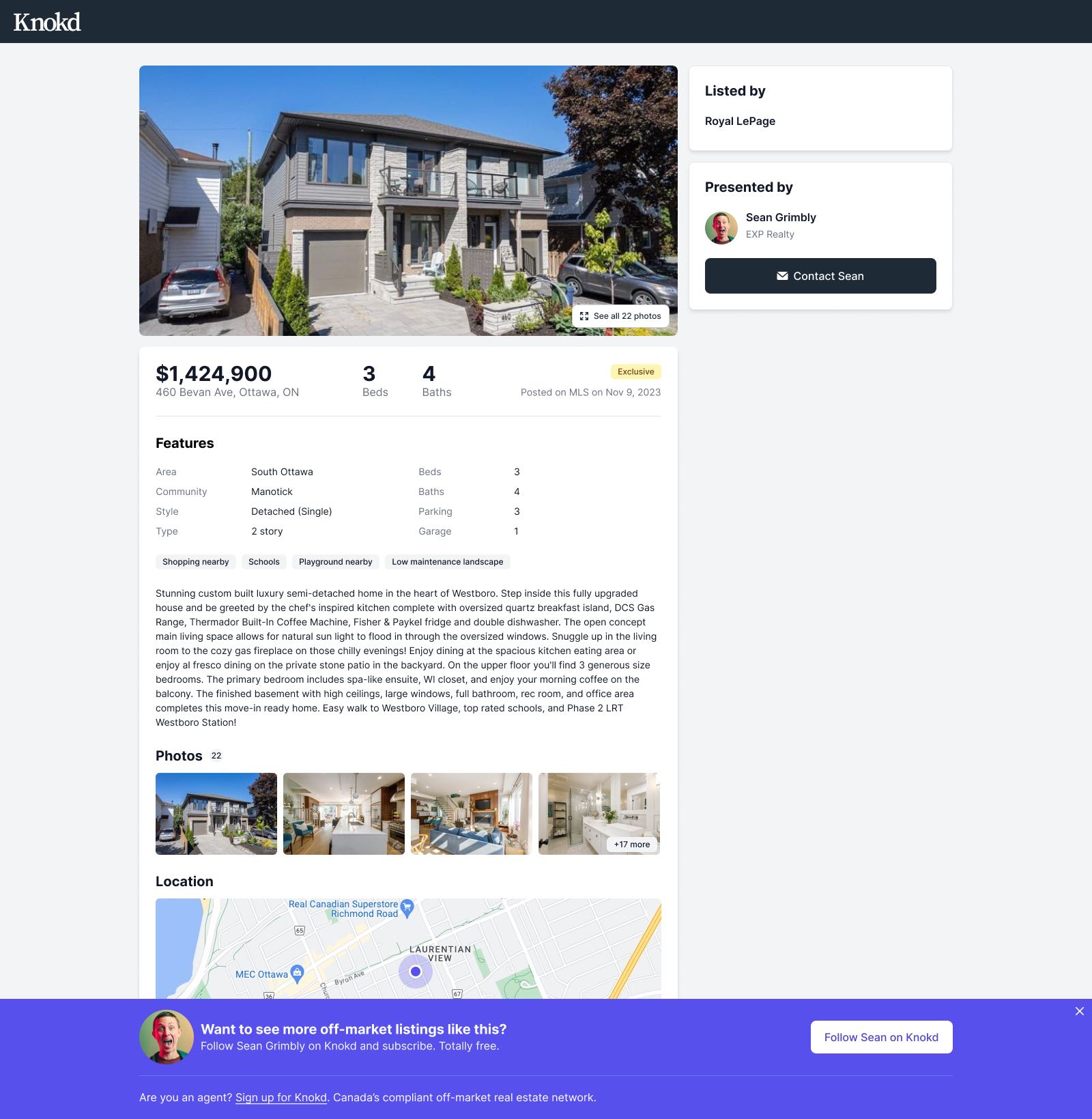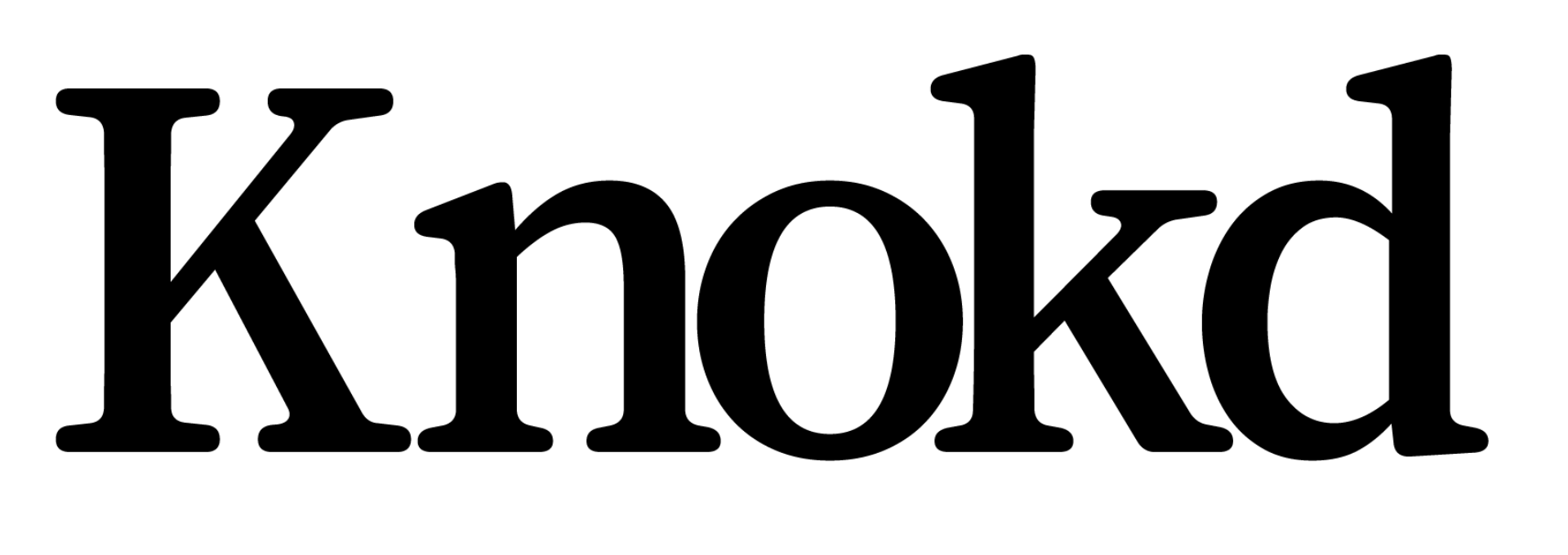Share a listing link
All listings created in Knokd come with a shareable link.
CREA Realtors must not share restricted listings publicly.
Shareable links can be shared 1-to-1 with anyone even if they are restricted but can only be shared publically (1-to-many) if the listing is unrestricted.
To copy a listing's shareable link:
- Log in to Knokd.
- Click Listings to open a sub-menu.
- Click My listings.
- Click into the listing you want to share or add a new one.
- In the Listing agent card, click Copy link to share.
- Press
Ctrl + Vto paste the link (command + Von a Mac) and share it somewhere of your choosing.
Below is an example of what the shareable link opens up to. All listing links that you get from your account will be presented by you, regardless of whether you created the listing or not.