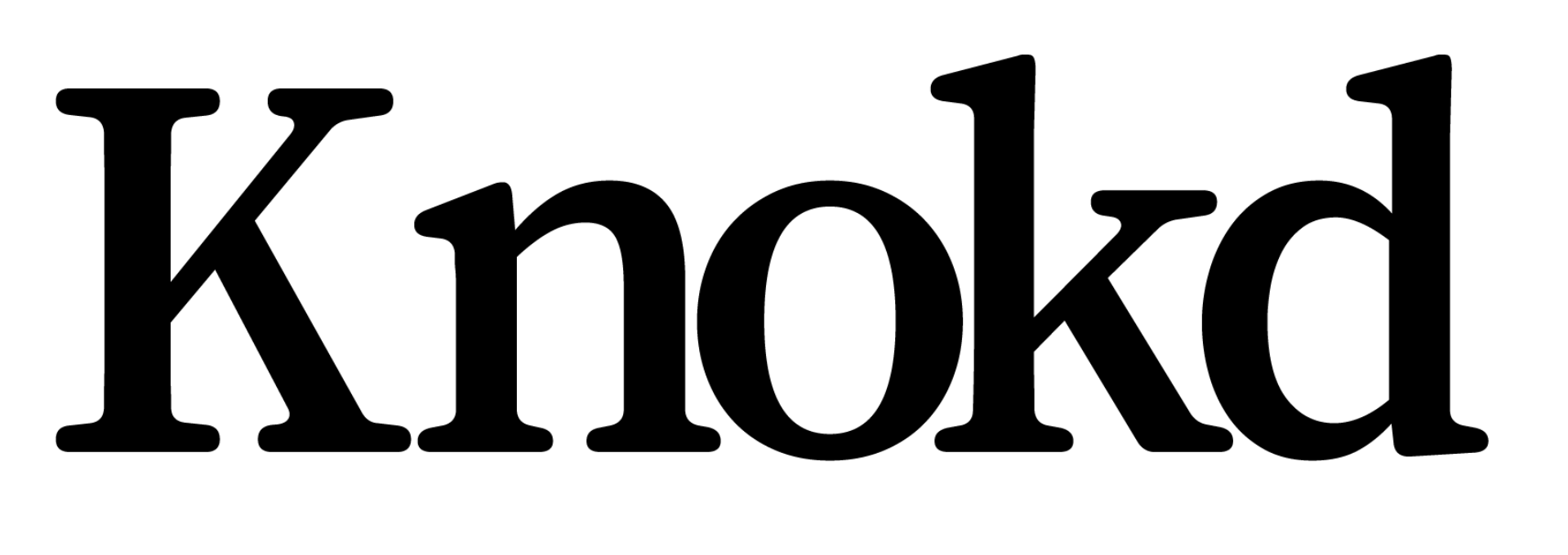Signing up
Knokd can be used by teams, brokerages, or individual agents. Get started by signing up as an agent: you will be a part of the same internal network as other agents in your brokerage who are within your work area.
Your extended network will consist of all agents whose work area overlaps with yours.
Sign up as an agent:
- From the Knokd Home Page, click Get Started.
- Enter your email and complete the sign-up process.
If you're verified as an agent, you're all done. If not, you need to wait up to 60 minutes for this process to complete. The Knokd team is working hard to speed up this process.
You can grow your network, add a Contact, or share a listing.
Work area
You can freely set or update your work area in Knokd. Your work area affects:
- What listings are visible to you.
- The size of your extended network – i.e. agents outside your brokerage with overlapping work areas.
To set your work area:
- Log in to Knokd.
- Click Settings, then click the Work area tab.
- In the embedded map:
- Use the
+and-buttons to zoom in and out of the region. - Click and drag your mouse to pan the viewing area.
- Use the
- When the full area you like to work in is visible, click Draw.
- Hold down your mouse button and trace your work area.
- Click Update.
The listings available to you and the which agents appear in your extended network will be updated automatically.