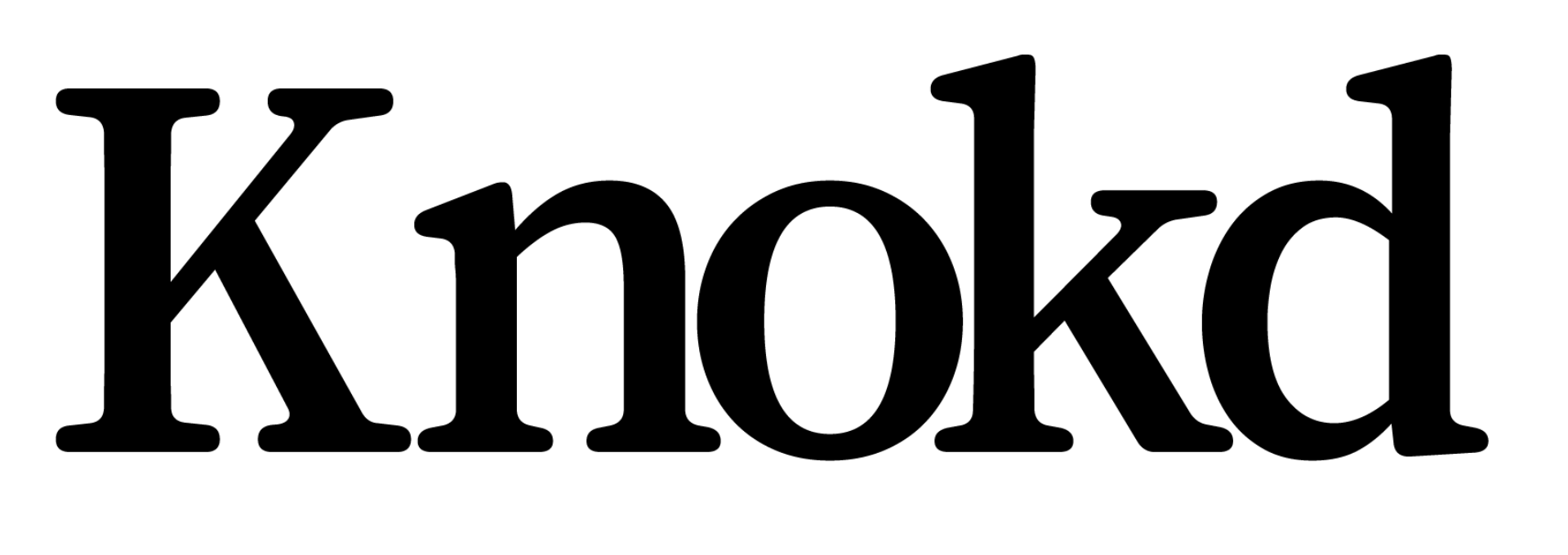Grow your network
Your network consists of two main groups: your brokerage and your extended network.
Your brokerage
Your brokerage network is made up of all agents in Knokd that are affiliated with the same brokerage as you. There are no RCP restrictions on sharing property listings within your brokerage network.
All listings that you add to Knokd will be shared with members of your brokerage whose work area overlaps with the listing address.
In order to maximise exposure of your listings, invite all local members of your brokerage to your Knokd network.
To invite an agent to view your listing:
- Log in to Knokd.
- Click Agents in the sidebar menu.
- Click Invite agent in the header.
- Enter the email address of your brokerage memembers.
Want to invite many agents at once? Separate their email addresses with commas
,. - Click Send.
They will all receive an invite to join Knokd for free.
Your extended network
Your extended network is made up of all agents on Knokd that have overlapping work areas with you but are not in your brokerage. The RCP mandates that only 1-1 sharing of residential property listings is permitted with this group if you don’t plan to list your property on MLS.
However, if you do plan to list your property on MLS within 72 hours, you can share your property with your extended network, no restrictions.
If you know any local agents that could benefit from being on the Knokd network, invite them with the following steps:
- Log in to Knokd.
- Click Agents in the sidebar menu.
- Click Invite agent in the header.
- Enter the email address of your brokerage memembers.
Want to invite many agents at once? Separate their email addresses with commas
,. - Click Send.
You will now be able to use the 1-1 sharing feature for restricted listings with the invitees. They will also get access to unrestricted listings.