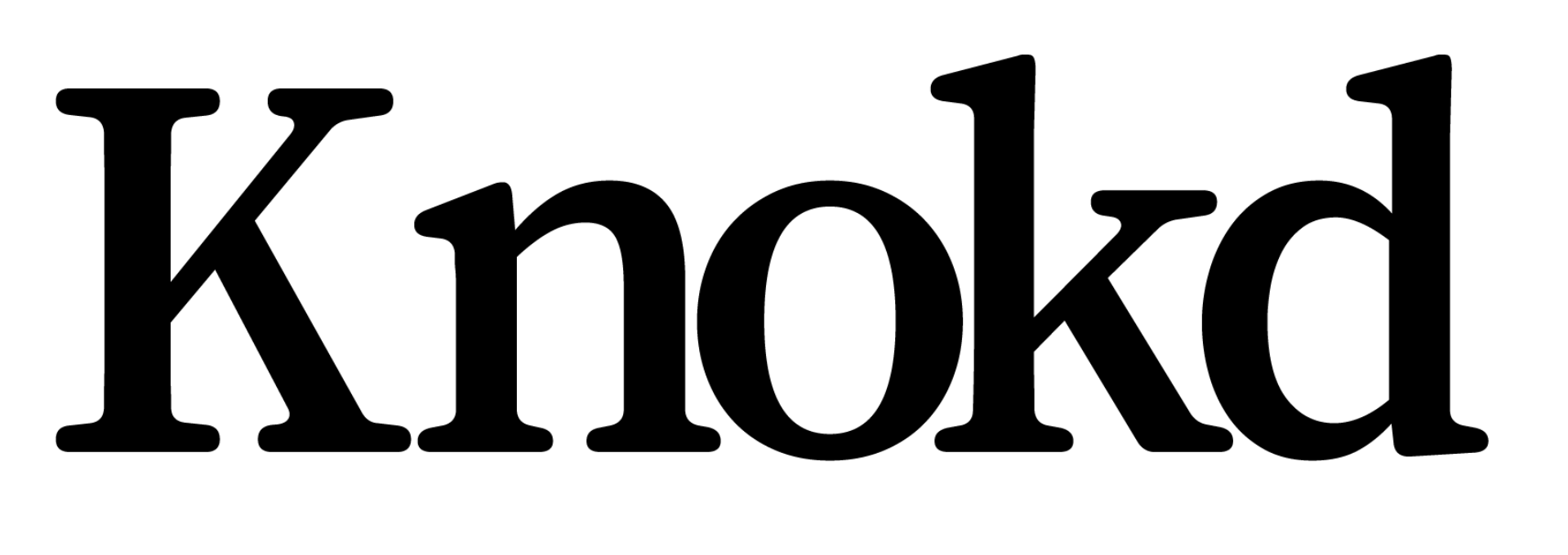Reassigning Contacts
Make sure that you have team admin priviledges in order to reassign a contact to a different team member.
Become a team admin
Only Team admins are able to reassign contacts to a new agent. As pre-requisites, you'll need to make sure that:
- Your account is part of a team on Knokd.
- You are granted admin priviledges within your team.
If you believe you should be a team admin, please email support@knokd.com for support.
Reassign a contact
If you're a team member with admin priviledges, it's easy to reassign a contact to a new agent.
- Log in to Knokd.
- Click Contacts in the sidebar navigation.
- Click to select the contact you will reassign.
- Click Reassign contact to open a modal window.
- Select the contact from the drop-down menu.
- (optional) Check the box to notify the contact, and we'll send them an email update.
- Click Reassign.