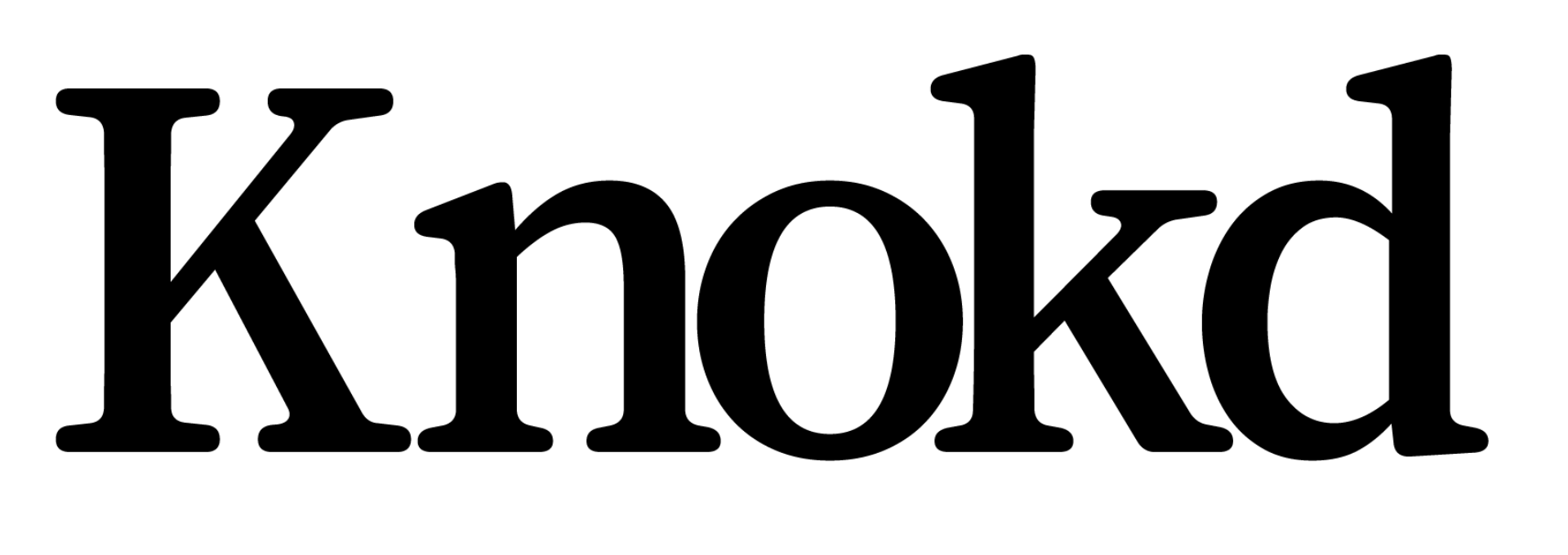Contacts
A contact is a client or potential client that is involved with you in a business capacity. You have exclusivity with your contacts; they can only follow one agent at a time.
Sharing listings with contacts is not classified as public marketing according to the RCP.
Contacts can:
- Log in to Knokd to create searches.
- Get searches assigned to them by you, the agent.
- Receive notifications about Knokd listings that meet their search criteria.
Adding contacts
Depending how you want to reach out and invite your contacts, you can:
- Share your sign-up link.
- Send an email invitation from within Knokd.
- Add a contact manually.
Share your sign-up link
Every agent in Knokd has a unique and shareable sign-up link. To obtain your sign-up link:
- Log in to Knokd.
- Click Contacts in the left hand navigation.
- Click Copy sign up link in the header (in the
...menu on mobile). - Share the link by pressing
Ctrl + Vto paste the link (command + Von a Mac).
When a contact signs up with the link, they will be asked to:
- Accept the Terms & Conditions indicating a business affiliation with the agent.
- Set up a search.
- Set their notification preferences.
Send an email invitation
You can also invite a contact via email. To do this:
- Log in to Knokd.
- Click Contacts in the left sidebar menu.
- Click Send invite.
- Enter the email address of the contact you'd like to invite.
The contact will receive an invite via email which will take them to the sign-up link.
Add a contact manually
You can also manually add a contact and set up a search for them.
- Log in to Knokd.
- Click Contacts in the sidebar menu.
- Click Add contact.
- Enter their details.
You can now create a search and assign them.